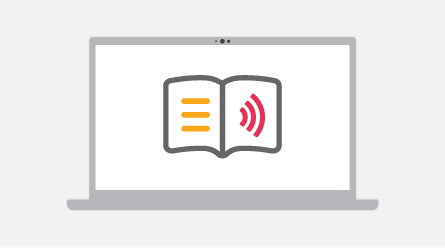
Choose a date and time that fits your schedule and book a demo of EasyReader Premium.
This demo - held on Zoom - takes you through the different devices EasyReader Premium can be used on. It also shows you how to connect, explore and download books from accessible libraries, and how to set up multiple student accounts.
You will be shown the features used by visually impaired or neurodiverse readers to get the very best reading experience.
Please feel free to invite your colleagues such as teachers and disability support staff. The demo provides you with opportunities to ask questions about EasyReader Premium in relation to particular students, school budgets and educational requirements.
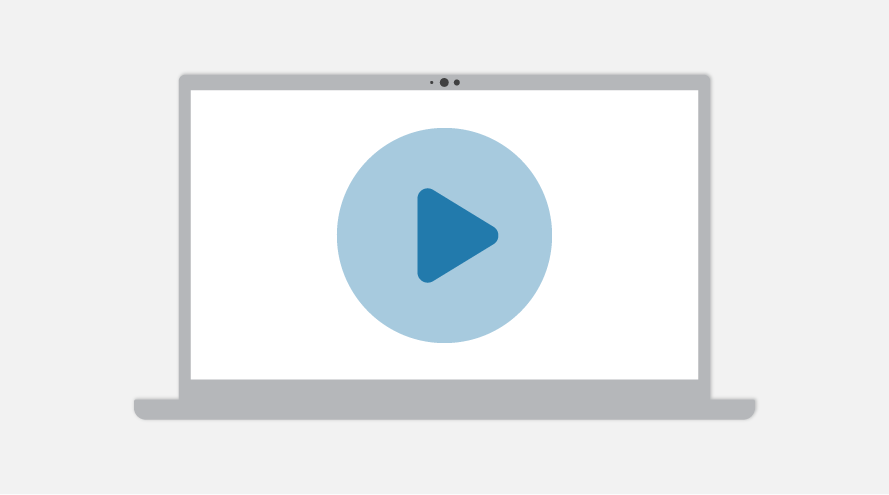

If you would like to discuss the benefits and features of EasyReader Premium, or sign up for the free trial, please contact our sales advisors.
They can answer any questions you have about EasyReader Premium for educators and provide advice on how to use it to help your students access reading material in ways which suit their sight or their reading style.
If you prefer, you can email the Dolphin Sales Team directly on SalesUS@YourDolphin.com
© 2025 Dolphin Computer Access Ltd. All rights reserved.
Registered Office: Technology House, Blackpole Estate West, Worcester, WR3 8TJ, UK
Company Registration Number: 2065974 | Registered in England & Wales
