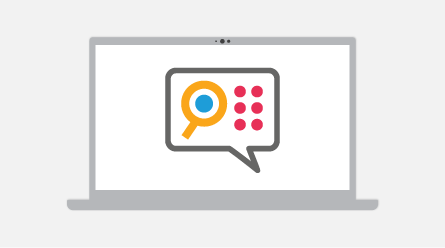
Choose a date and time that fits with your schedule and book a one-to-one demo of SuperNova with a Dolphin assistive technology expert.
You have the opportunity to ask questions about SuperNova. We will run through the different versions in the SuperNova range and demonstrate the key features and benefits of SuperNova.
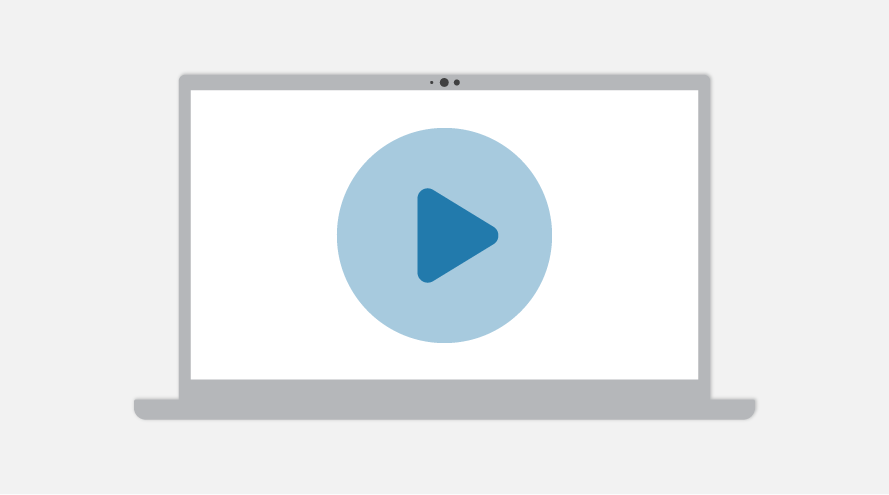
This collection of videos demonstrate the key features of SuperNova and how they are used to benefit people who are blind or partially sighted at work, in education and at home.
Please note that this is a list of videos and you may need to watch more than one to get a complete picture of how SuperNova can benefit you. For a full run-through, please book a one-to-one demonstration.

If you would like to purchase SuperNova software, or a SuperNova package, please contact our sales advisers.
They can answer any questions you have about the SuperNova range and provide advice on the most appropriate software or package to suit you.
If you prefer, you can email the Dolphin Sales Team directly on info@YourDolphin.com
© 2025 Dolphin Computer Access Ltd. All rights reserved.
Registered Office: Technology House, Blackpole Estate West, Worcester, WR3 8TJ, UK
Company Registration Number: 2065974 | Registered in England & Wales
